Opening Hours
Mon-Tue Closed
Wed-Sat 9:30am-5:00pm
Sun 10am-3pm
Last Practice Entries an Hour Before Closing

Welcome to the South West’s number 1 shooting ground, where your aim is our game!
HOW TO BOOK
We know that using new websites or online booking systems can be tricky until you get used to them, so we are going to try and help you out with our own guide.
BOOKING AN EXPERIENCE
Head to the Booking Experiences page which can be found on the "Book Now" tab along the top of our
website homepage.
1. Choose the Experience you would like, e.g. Archery or Lessons etc.

2. Choose the type of experience you would like, e.g. a 1-1 Lesson or a Shared Lesson etc.

3. Choose the date you would like from the calendar. Dates with slots available have a red dot underneath them. If you do not mind which date you have, or are unsure of the date, hit the "Check Next Availability" button and the first free date will come up automatically.
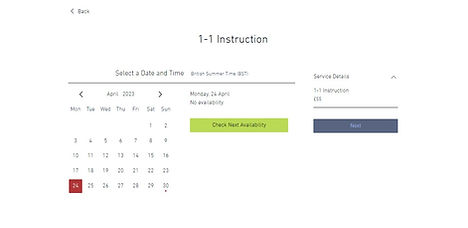
4. Choose the time slot you would like to have and then hit "Next". If you cannot do the times available please continue to choose a new date from the calendar and repeat the process of choosing the time slot you would like.

5. Some dates have only one instructor available and therefore you will not be able to choose who runs your sessions. However, in some instances more then one instructor has a free time slot which means you will need to pick one from the drop down on the right of your time slots.
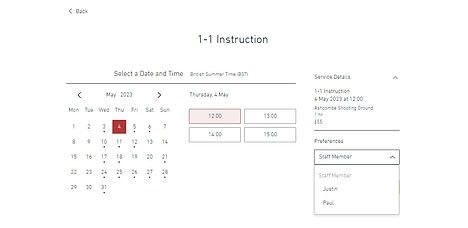
6. Once you have chosen your date, time and instructor please use the "Next" button. Please fill in all of these to be able to proceed to the payment stage. Once at the page below, please enter your personal details to secure your booking. Once you have paid you will receive a booking confirmation via email.
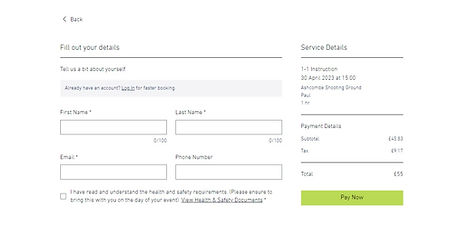
BOOKING A COMPETITION
Head to the Booking Competitions page which can be found on the "Book Now" tab along the top of our
website homepage.
1. Choose the Competition you would like, e.g. English Sporting, Skeet etc. The date of your current visit can be seen under the word "Schedule". This is a link to a calendar, however, the next available competition date automatically appears under the date. In this case it is the 7th May for English Sporting.
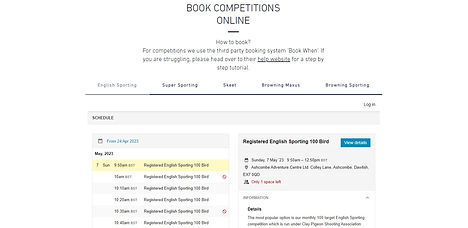
2. Once you have found the date of the competition you would like to book, please look for a time you are able to attend. Time slots that are full can be seen with a red crossed through circle. Once you have chosen a time, tap the "View Details" blue button to the right of the dates and times.
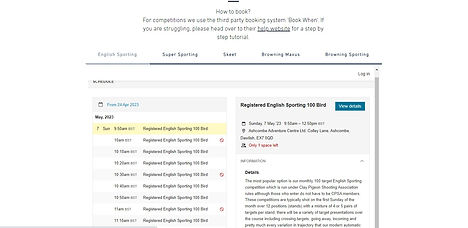
3. Once on the details page of your selected time slot scroll down to the bottom. Here you can book up to 6 tickets ranging from Adult Competition to Junior Birds Only.
4. After you have selected the amount of slots you need ,and in which specific categories, you need to tap the blue "View Selections" button at the bottom. If these are correct hit "Book Now".


5. You will now need to enter your email address and tap "Continue" in order to book your slots.

6. Finally, add your personal details before being directed to the payment page.


Practice


